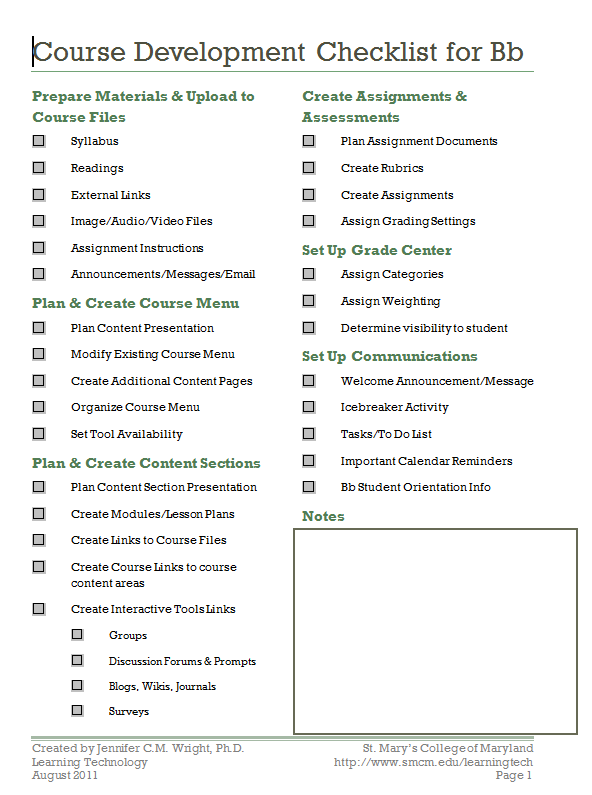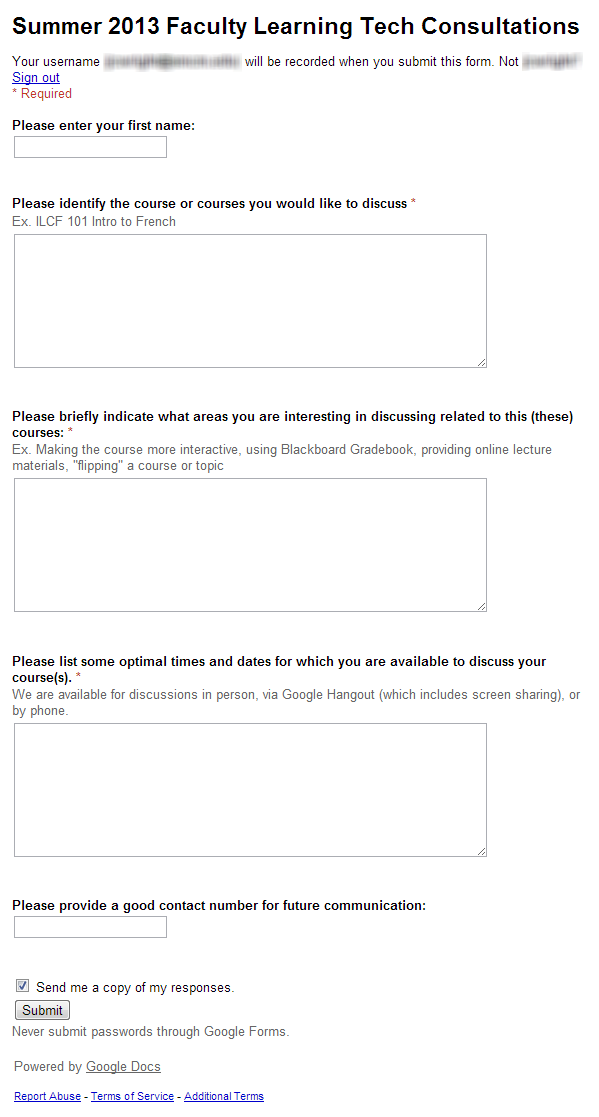Curious about alternatives to hard copy tests and quizzes? Want to assess learning/preconceptions/misconceptions before or after class? Learn how to create and deploy assessments within the Blackboard environment that are easily gradeable, flexible, and support communication feedback with your students.
Workshop: Simple Mail Merge in Google Apps
Do you need to send a mail merge to students/faculty/staff? Nervous about how to set one up? Learn the process hands-on by working through a practice session. We’ll even help you set up your first “real” merge before you leave. (Don’t forget to bring your files!)
Workshop: Blackboard – Refresher for the Experienced
Looking to expand your interactions with students outside the classroom? Considering flipping your course? Learn ways that Blackboard can help you engage with students, track activitity on assignments, and assess learning, preconceptions, and misconceptions before and after class. Designed for those instructors with some experience using any version of Blackboard, this workshop can help you identify new ways to use the online environment and streamline the setup and deployment of your course to minimize issues using technology in and out of the classroom.
Download the checklist: Course Development Checklist for Bb
This course development checklist was designed to accompany the workshop and provide a means of systematically developing or revising a course in Blackboard. The checklist corresponds with the course agenda and helps the participant to use the workshop methodology to systematically evaluate and organize course materials to support learning goals and objectives for the course.
Workshop: Blackboard 9 – From Syllabus to Grade Center
A one hour workshop for faculty focusing on how to turn the information on grading in your syllabus into a functional Grade Center that shares your grade information with your students, helps to recognize at-risk situations, organizes your approach to sharing grades, and keeps your students updated throughout the semester. Bring that grading block from your syllabus, and learn to set up weighted grades, categories that accommodate both planned and unpredicted assessment opportunities, and ways to identify at-risk students who may need special attention.
Workshop: Sharing and Collaborating with Docs and Drive
An introduction to creating and sharing cloud based documents using Google Drive. Learn to create documents, spreadsheets, forms, presentations, etc. and share them with collaborators. Stop the old ways of sending versions of documents to everyone on the team and compiling everyone’s edits yourself. Take a look at the version history and learn to tag and organize your materials!
Feedback:
Workshop: Gmail and Calendars for Departments and Offices
An introduction in a small group setting to the features of Gmail and Google Calendars designed for the faculty in a department or the staff in a campus office. Get your email set up, learn to create meetings, schedule shared office events, and other great features of Google Apps for Education.
Feedback:
“Jennifer did a nice job demonstrating …”
“… the documentation you have set up for us and the handouts will be invaluable.”
Workshop: Integrating Google and Blackboard
Interested in using Google to share and collaborate? Still want to post materials, assignments, and other resourses in your Blackboard courses? This workshop will help you set up your your documents, folders, and assignments to take advantage of the opportunities of both platforms. Learn ways that Google and Blackboard can be used together and tips for resource set up to make a more streamlined and productive environment for your students.
Feedback Comments:
Ok, so this has totally changed how I interact with my students…
Learning Technologists Available for Course Consultations this Summer!
Please Note: This content was originally posted on the date above on the IT News on Campus blog at St. Mary’s College of Maryland.
We would love to help!
Some suggestions for possible ways we can assist you in preparing your courses include:
- Learning and setting up web-based tools (Google Apps, SafeAssign, Blackboard gradebook, journals, or blogs, etc.) to make the administration of your course more efficient
- Incorporating digital tools to support group work, organization, and collaboration in course assignments
- Best practices for setting up assignments, tests, and quizzes for your students using online tools
- Efficient and effective course layouts in Blackboard
- Creation of a Google Site for course or SMP support
- Tools for student feedback in formative and summative assessment
If any of these topics spark an idea that you would like to discuss, feel free to fill out the form below, and we will contact you to set up a time to meet. Not on Campus much this summer? That’s ok! We can work by Google Hangout (and its awesome ability to share a computer screen while talking), phone, or plain old email if that is what works for you.
Don’t know where to start? We can help with that too. Just let us know about something in your course that you would like to improve and we can brainstorm along with you for ways to boost engagement and efficiency that work with the way that you want to teach.
Review #7
I very much liked the hands on approach. Not only were we shown how to work in Google docs, but also encouraged to try different things during the class. That works great for me.
Workshop: Sharing and Collaborating with Docs and Drive
September 2013