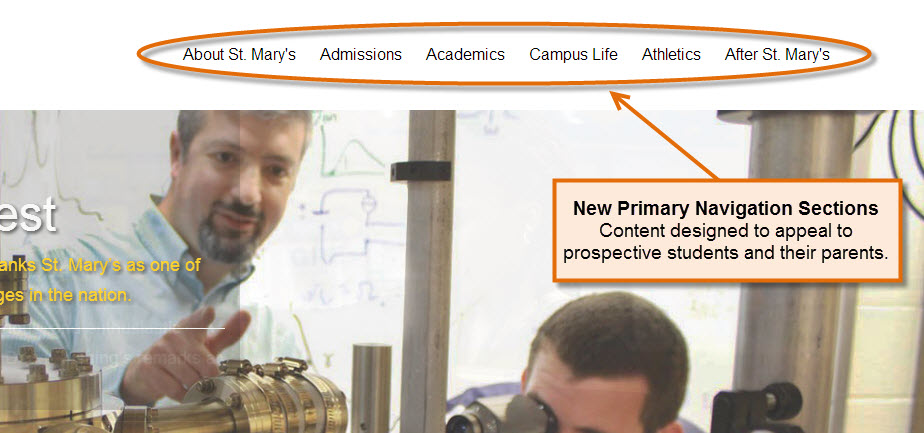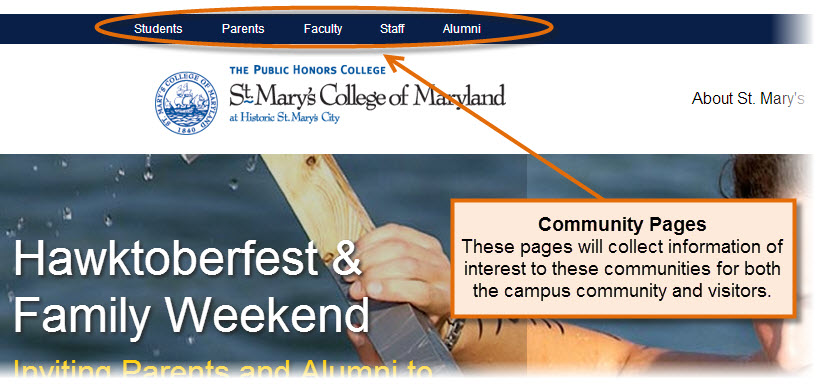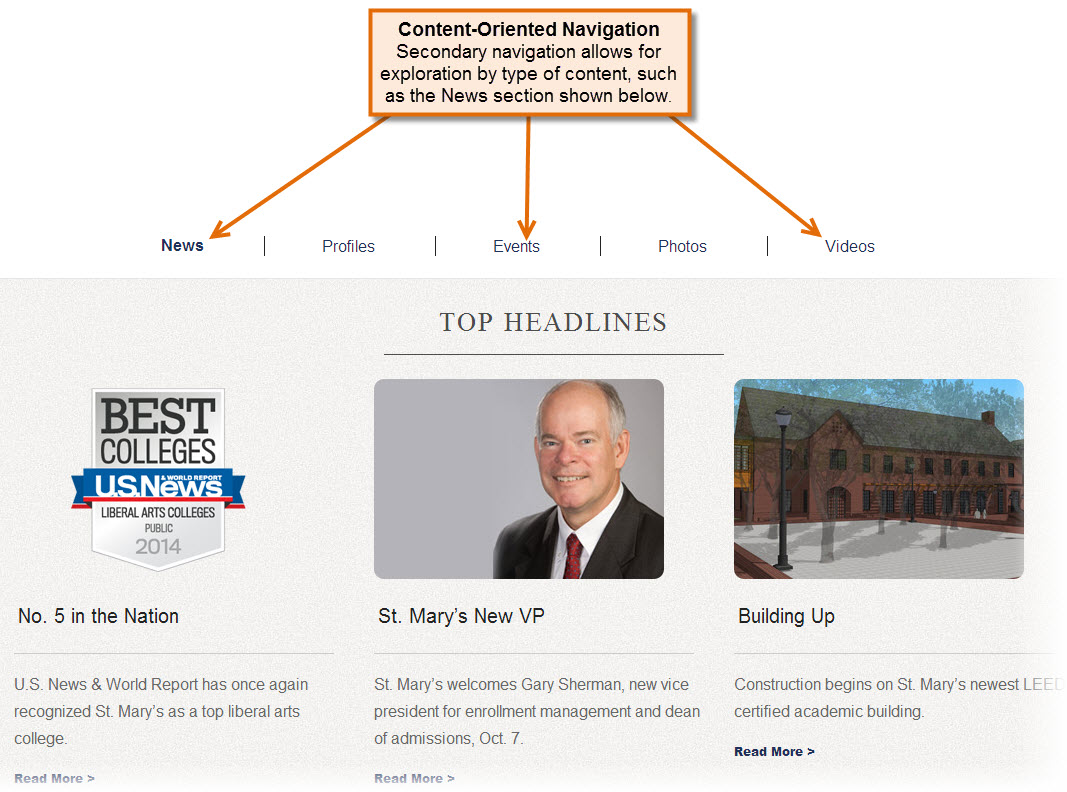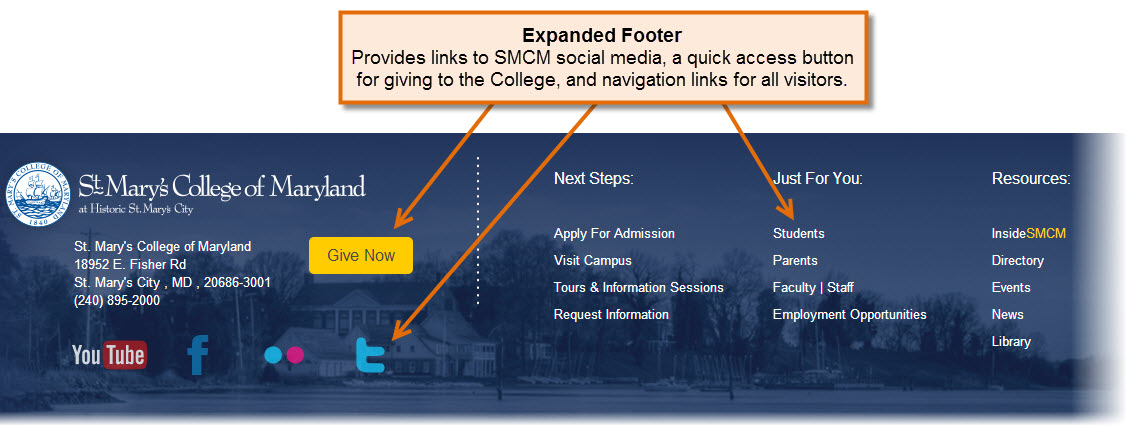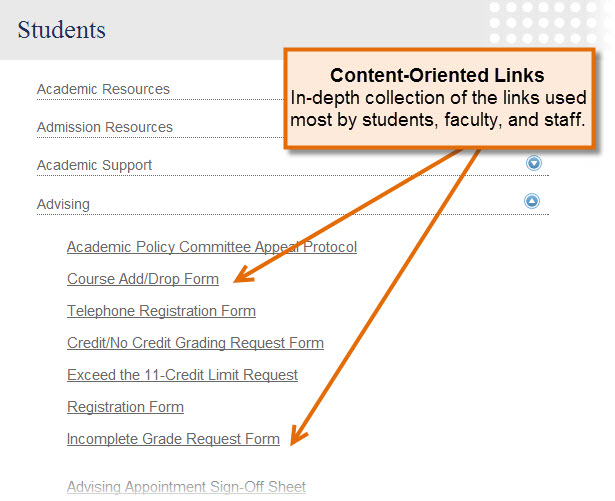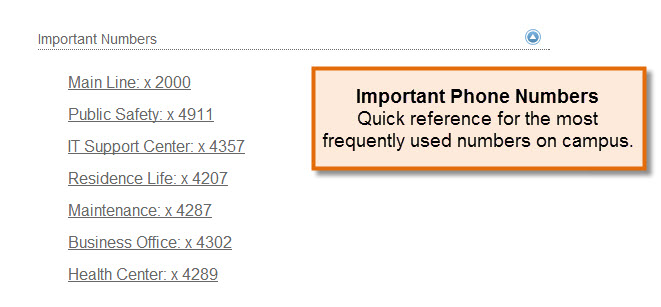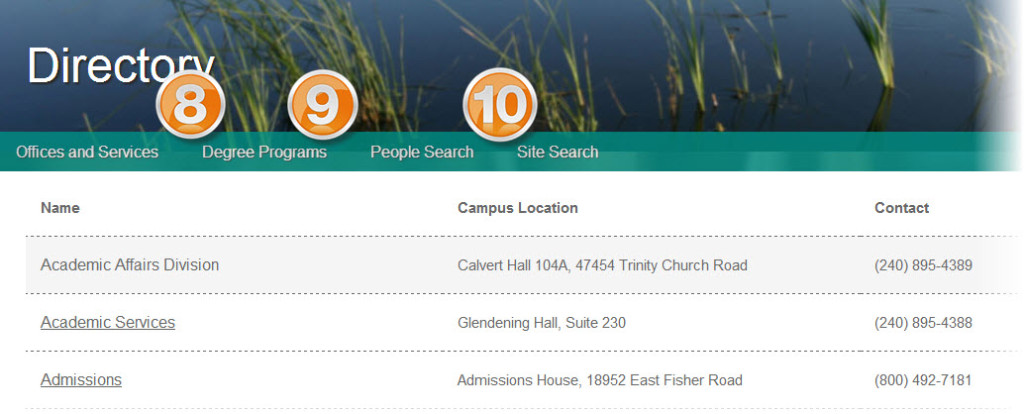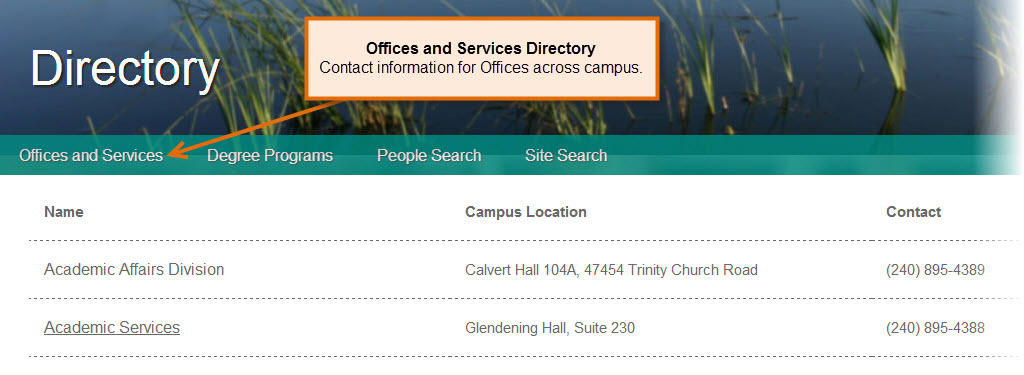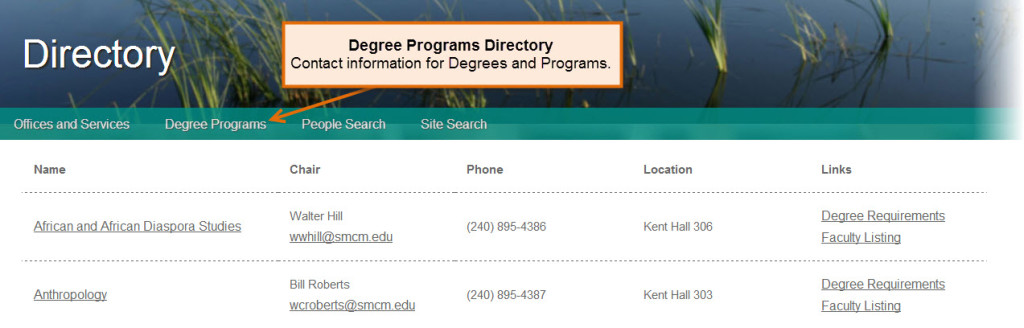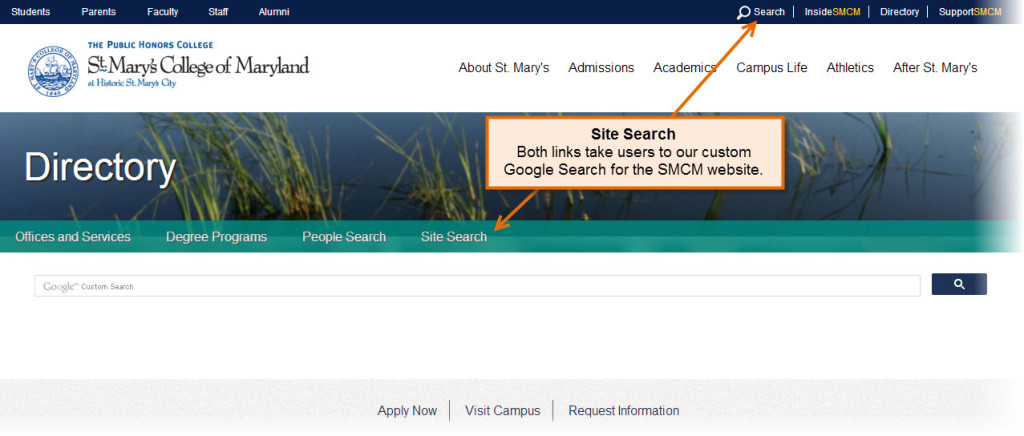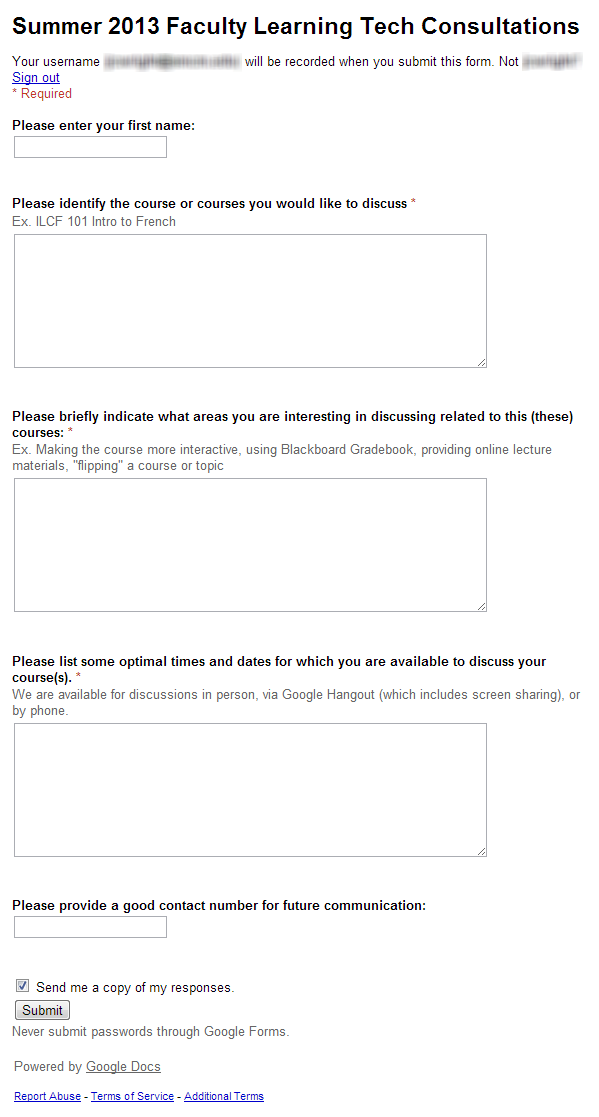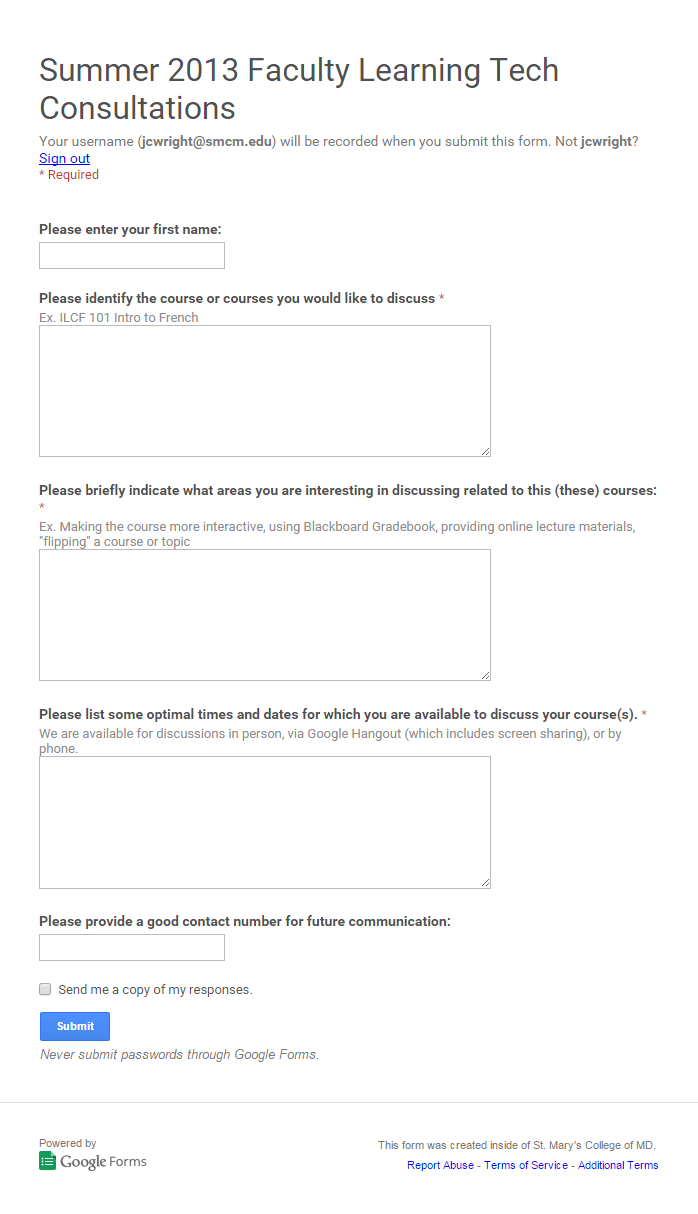Please Note: This content was originally posted on the date above on the IT News on Campus blog at St. Mary’s College of Maryland.
Welcome to the New SMCM Website! Below you will find a quick guide to how to navigate the new site, the new locations for some favorite pages, and some features that are new with the redesign. This guide will take you through the new home page, the new InsideSMCM page, and the new directory page for the College website.
SMCM Home Page
Let’s start with the SMCM Home Page, and take a look at some of the new navigation:
- Primary Navigation: These links are intended for new visitors to the site. They provide links into key information related to recruitment for new students.
- Community Pages: These links connect to the various communities involved with the College and serve as a way to collect information both useful to the communities and interesting to visitors.
- Content-Oriented Navigation: This navigation bar collects the top content in News, Profiles, Events, Photos, and Videos.
- Expanded Footer: This section contains our primary social media links, a button for quick access to the giving site, and primary resource links for all visitors to the page.
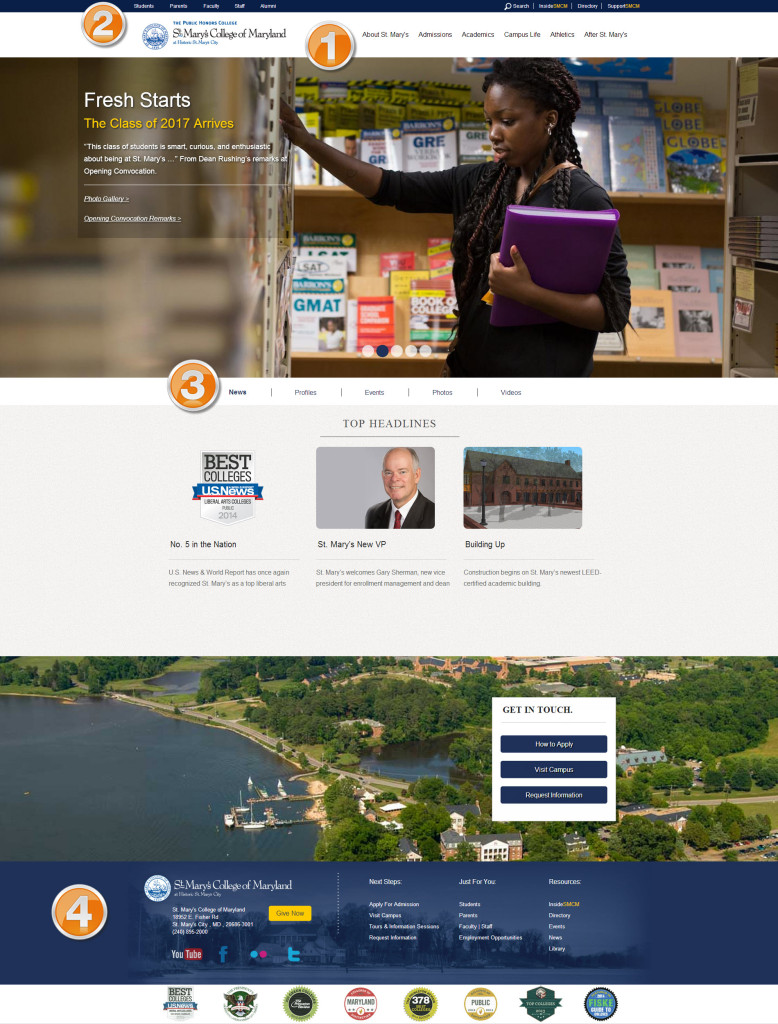
Now let’s take a closer look at the SMCM Home Page. Use the numbers on the home page image above to guide you through the close-up sections below.
 Primary Navigation Links
Primary Navigation Links
These links are intended for new visitors to the site. They provide links into key information related to recruitment for new students.
 Community Pages
Community Pages
These links connect to the various communities involved with the College and serve as a way to collect information both useful to the communities and interesting to visitors.
 Content-Oriented Navigation
Content-Oriented Navigation
This navigation bar collects the top content in News, Profiles, Events, Photos, and Videos.
 Expanded Footer
Expanded Footer
This section contains our primary social media links, a button for quick access to the giving site, and primary resource links for all visitors to the page.
Inside SMCM – A New Home Page for the Campus Community
In order to serve the daily needs of the on-campus community, a new “second home page” was developed to aggregate the links and information most used on a daily basis. There are a few key component of the InsideSMCM page:
- Icon Alley: A quick and visual set of links to the most frequently-accessed pages and apps for the College.
- Content oriented links: More in depth and specific links, grouped by content area, so you can find the contact information, frequently used forms, and other links that you need.
- Important Phone Numbers: The most frequently requested phone numbers for campus, in a handy, quick-access format.
 Icon Alley
Icon Alley
A quick and visual set of links to the most frequently-accessed pages and apps for the College.
 Content-Oriented Links
Content-Oriented Links
More in depth and specific links, grouped by content area, so you can find the contact information, frequently used forms, and other links that you need.
 Important Phone Numbers
Important Phone Numbers
The most frequently requested phone numbers for campus, in a handy, quick-access format. For a complete directory listing, contact numbers can be found in the new Directory pages discussed below.
Directory Listings to Find the Information You Need
The new directory listings paves allow visitors and campus members alike to find contact information quickly. The information can be searched under multiple listings:
- Offices and Services: An alphabetical listing of campus offices and programs with phone number, physical location, and website links.
- Degree Programs: An alphabetical listing of all degree programs that includes links to the appropriate website, name and contact information for the Chair, and links to degree requirements and appropriate faculty profiles.
- People and Site Search: People Search allows visitors to find an individual by name, and Site Search harnesses a Custom Google Search for the entire SMCM website.
 Offices and Services
Offices and Services
An alphabetical listing of campus offices and programs with phone number, physical location, and website links.
 Degree Programs:
Degree Programs:
An alphabetical listing of all degree programs that includes links to the appropriate website, name and contact information for the Chair, and links to degree requirements and appropriate faculty profiles.
 People and Site Search
People and Site Search
People Search allows visitors to find an individual by name, and Site Search harnesses a Custom Google Search for the entire SMCM website.