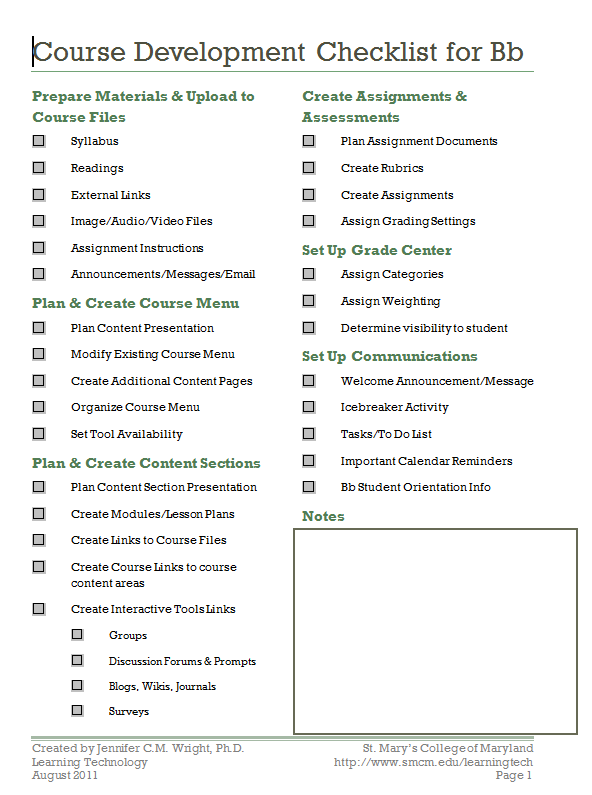- WordPress Administration and Training
- General IT Support
Workshop: Blackboard – Creating and Deploying Tests and Quizzes
Curious about alternatives to hard copy tests and quizzes? Want to assess learning/preconceptions/misconceptions before or after class? Learn how to create and deploy assessments within the Blackboard environment that are easily gradeable, flexible, and support communication feedback with your students.
Workshop: Simple Mail Merge in Google Apps
Do you need to send a mail merge to students/faculty/staff? Nervous about how to set one up? Learn the process hands-on by working through a practice session. We’ll even help you set up your first “real” merge before you leave. (Don’t forget to bring your files!)
Workshop: Blackboard – Blogs, Journals, and Wikis – Tools for Reflection and Interaction
Reflection, reaction, and further discussion are important ways that students can digest readings, lectures, and other course materials. Learn how to set up, deploy, and evaluate the results using tools that enhance your students’ out-of-classroom learning experience.
Workshop: Google Calendars, Quick and Dirty
A brief overview of how to use Google Calendars. This class is intended for those who are comfortable with scheduling via electronic calendars, but may not be avid users of Google Calendars (yet). Create meetings, schedule appointments for your students to sign up, organize your activities, share your availablility, and get reminders about it all on your schedule!
Feedback:
Environmental Studies Steering Committee, St. Mary’s College of Maryland
Member of the Environmental Studies Steering Committee
2010-2014
The Environmental Studies Steering Committee is responsible for the administration of the current Environmental Studies minor, and is working to develop the curriculum to create an Environmental Studies major for the College. Faculty participating on the committee currently reside in their home departments or offices and teach courses for the environmental studies cross-disciplinary area, as well as courses in their own disciplines that are cross-listed with environmental studies requirements.
Workshop: Blackboard – Building a Course Site From Scratch
Designed for faculty new to Blackboard, or those who would like training “from the ground up”, this two-hour workshop helps you build a course site step by step. Using your syllabus as a guide to set up your course site, a systematic approach will help you create an organized, appealing site that reflects the way you teach, the interaction you want to have, and the ways your students learn.
Handout:
Download the checklist: Course Development Checklist for Bb
This course development checklist was designed to accompany the workshop and provide a means of systematically developing or revising a course in Blackboard. The checklist corresponds with the course agenda and helps the participant to use the workshop methodology to systematically evaluate and organize course materials to support learning goals and objectives for the course.
Workshop: Blackboard – Refresher for the Experienced
Looking to expand your interactions with students outside the classroom? Considering flipping your course? Learn ways that Blackboard can help you engage with students, track activitity on assignments, and assess learning, preconceptions, and misconceptions before and after class. Designed for those instructors with some experience using any version of Blackboard, this workshop can help you identify new ways to use the online environment and streamline the setup and deployment of your course to minimize issues using technology in and out of the classroom.
Download the checklist: Course Development Checklist for Bb
This course development checklist was designed to accompany the workshop and provide a means of systematically developing or revising a course in Blackboard. The checklist corresponds with the course agenda and helps the participant to use the workshop methodology to systematically evaluate and organize course materials to support learning goals and objectives for the course.
Autism Spectrum Support Group of Southern Maryland
The Autism Spectrum Support Group of Southern Maryland is a support group for parents, family members, and caregivers of people with Autism Spectrum Disorders
- Google Apps for Non Profits Administration and Training
- WordPress Administration and Training
- General IT Support
- Contributor to the monthly newsletter for information regarding military issues and resources.
Workshop: Blackboard 9 – From Syllabus to Grade Center
A one hour workshop for faculty focusing on how to turn the information on grading in your syllabus into a functional Grade Center that shares your grade information with your students, helps to recognize at-risk situations, organizes your approach to sharing grades, and keeps your students updated throughout the semester. Bring that grading block from your syllabus, and learn to set up weighted grades, categories that accommodate both planned and unpredicted assessment opportunities, and ways to identify at-risk students who may need special attention.